申请TG机器人

- 打开 Telegram 应用程序然后搜索
@BotFather - 单击开始
- 单击菜单 -> /newbot 或输入
/newbot并点击发送 - 按照说明进行操作,直到我们收到这样的消息
1 | Done! Congratulations on your new bot. You will find it at t.me/new_bot. |
- 这是我们的机器人令牌
63xxxxxx71:AAFoxxxxn0hwA-2TVSxxxNf4c(确保我们不会将其分享给任何人)。
获取私人聊天的聊天ID
搜索并打开我们新的 Telegram 机器人
单击“开始”或发送消息
在浏览器中打开此网址
1 | https://api.telegram.org/bot{our_bot_token}/getUpdates |
- 请注意,我们需要在令牌前加上
bot - 例如:
https://api.telegram.org/bot63xxxxxx71:AAFoxxxxn0hwA-2TVSxxxNf4c/getUpdates
或者通过@raw_info_bot:
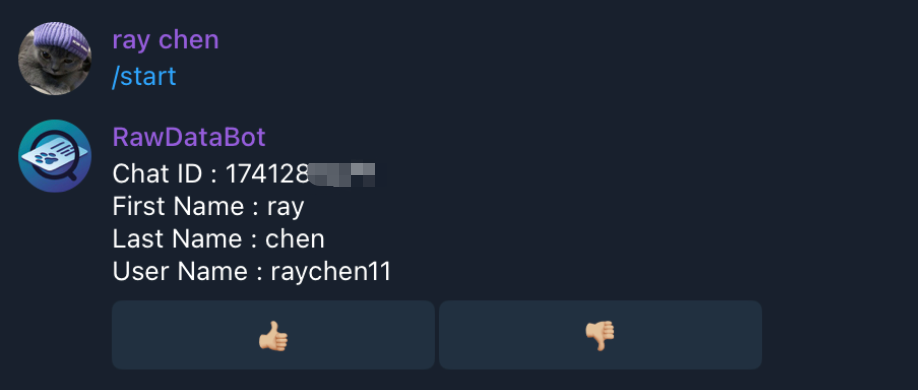
- 我们会看到这样的 json
1 | { |
检查
result.0.message.chat.id,这是我们的聊天 ID:21xxxxx38让我们尝试post发送一条消息
https://api.telegram.org/bot63xxxxxx71:AAFoxxxxn0hwA-2TVSxxxNf4c/sendMessage?chat_id=21xxxxx38&text=test123当我们正确设置机器人令牌和聊天 ID 时,消息
test123应该会到达我们的 Telegram 机器人聊天中。
获取频道的聊天 ID
获取群聊 ID 的最简单方法是通过 Telegram 桌面应用程序。
在桌面应用程序中打开 Telegram
将我们的 Telegram 机器人添加到聊天组中
发送消息至聊天组
右键单击该消息,然后单击
1 | Copy Message Link |
- 我们将得到一个像这样的链接:
https://t.me/c/194xxxx987/11/13 - 图案:
https://t.me/c/{group_chat_id}/{group_topic_id}/{message_id} - 这是我们的聊天 ID:
194xxxx987
要在 API 中使用群聊 ID,我们需要在其前面加上 number 前缀
-100,如下所示:-100194xxxx987现在让我们尝试发送消息
https://api.telegram.org/bot63xxxxxx71:AAFoxxxxn0hwA-2TVSxxxNf4c/sendMessage?chat_id=-100194xxxx987&text=test123
或者使用python:
1 | import requests |
- 当我们正确设置机器人令牌和聊天 ID 时,消息
test123应该会到达我们的群聊中。
获取群聊中某个主题的聊天 ID
为了向 Telegram 群组上的特定主题发送消息,我们需要获取主题 ID。
与上面的步骤类似,我们点击 后
Copy Message Link,会得到一个类似: 的链接https://t.me/c/194xxxx987/11/13,所以群组 Topic ID 为11。现在我们可以像这样使用它(参见
message_thread_id):https://api.telegram.org/bot783114779:AAEuRWDTFD2UQ7agBtFSuhJf2-NmvHN3OPc/sendMessage?chat_id=-100194xxxx987&message_thread_id=11&text=test123当我们正确设置机器人令牌和聊天 ID 时,消息
test123应该到达我们的群聊主题内。
参考链接:https://stackoverflow.com/questions/31197659/how-to-send-request-to-telegram-bot-api

